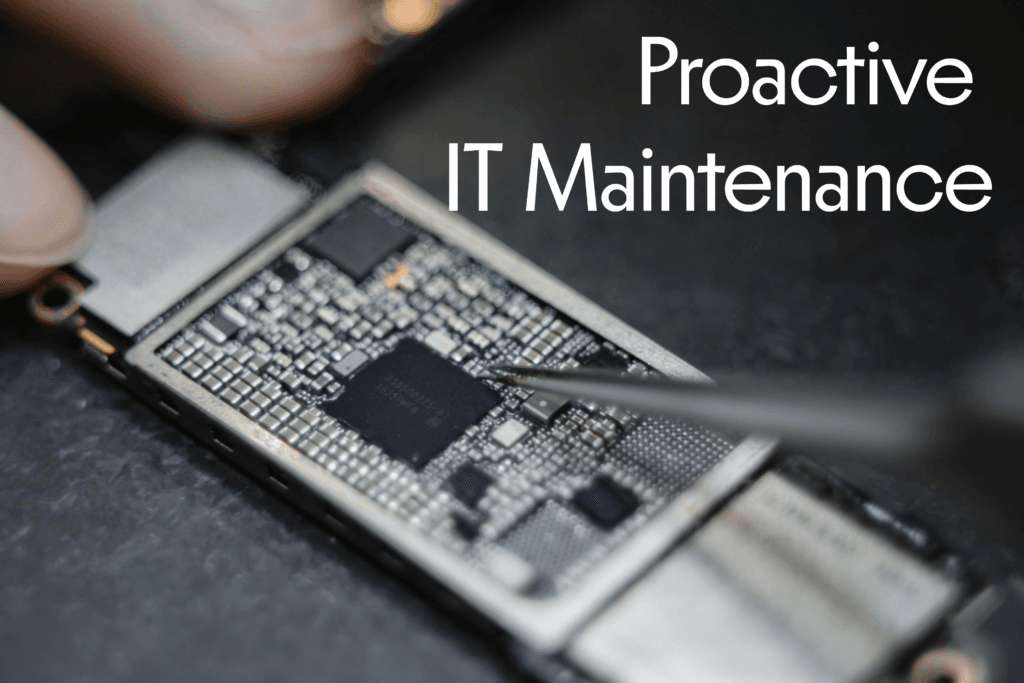Introduction
Waiting until something breaks to fix it is a risky approach to IT management. Proactive IT maintenance helps businesses prevent costly downtime, security breaches, and operational inefficiencies. But why is it so essential? Let’s explore the key reasons your business should prioritize proactive IT maintenance.
What is Proactive IT Maintenance?
Proactive IT Maintenance is a preventative approach to managing IT infrastructure, where potential issues are identified and resolved before they cause major disruptions.
Instead of waiting for something to break and reacting to it (reactive maintenance), proactive IT maintenance ensures that systems remain secure, efficient, and optimized through regular monitoring, updates, and preventive measures.
Key Aspects of Proactive IT Maintenance:
- Regular System Monitoring – Continuously tracking network performance, server health, and cybersecurity threats to detect anomalies early.
- Software & Security Updates – Ensuring all systems, applications, and security patches are up to date to prevent vulnerabilities.
- Data Backup & Disaster Recovery – Regularly backing up critical data and testing recovery processes to minimize downtime in case of failures.
- Hardware Health Checks – Inspecting and maintaining physical components like servers, workstations, and network equipment to prevent failures.
- Cybersecurity Measures – Implementing firewalls, endpoint protection, and intrusion detection systems to prevent attacks.
- Performance Optimization – Cleaning up system logs, optimizing databases, and removing unnecessary software to ensure peak performance.
- Employee IT Training – Educating staff on cybersecurity best practices, such as recognizing phishing scams and using strong passwords.
How Does It Differ from Reactive IT Support?
Proactive IT maintenance focuses on preventing IT issues before they occur, while reactive IT support addresses problems after they arise. Businesses that rely on reactive IT often face unexpected downtime, lost revenue, and security vulnerabilities.
What Are the Key Components of Proactive IT Maintenance?
- Regular system updates and patches
- 24/7 network monitoring
- Cybersecurity measures and threat prevention
- Hardware performance checks
- Backup and disaster recovery planning
How Does Proactive IT Maintenance Improve Business Operations?
Can It Reduce Downtime and Increase Productivity?
Yes! Frequent system failures and downtime can cripple a business’s operations. Proactive IT maintenance identifies potential failures before they become major problems, ensuring employees stay productive and minimizing operational disruptions.
Does It Enhance Security and Protect Sensitive Data?
Absolutely. Cyber threats are evolving, and businesses must stay ahead. Proactive IT maintenance includes security updates, vulnerability scans, and threat monitoring to protect against cyberattacks and data breaches.
Will It Help Avoid Unexpected IT Costs?
Unplanned IT issues can lead to costly repairs and emergency fixes. With proactive maintenance, businesses can predict IT expenses, avoid expensive downtime, and extend the lifespan of their technology investments.
Can It Improve System Performance?
Yes! Regular updates and hardware optimizations keep systems running smoothly. Businesses that neglect IT maintenance often experience slow computers, network issues, and software crashes that impact workflow efficiency.
How Does It Support Business Growth and Scalability?
As businesses grow, so do their IT needs. Proactive maintenance ensures that infrastructure and technology can scale effectively without unexpected breakdowns or system limitations.
What Are the Key IT Areas That Need Proactive Maintenance?
1. Network and Server Health: Are Your Systems Running Optimally?
Monitoring network traffic, optimizing bandwidth, and maintaining servers help prevent crashes and security vulnerabilities that disrupt business operations.
2. Cybersecurity: Is Your Business Safe from Threats?
Regular security patches, firewalls, antivirus updates, and employee training prevent cyberattacks, phishing scams, and malware infections.
3. Data Backup and Recovery: Can You Recover Data After a Disaster?
Data loss can happen in an instant—whether due to a cyberattack, accidental deletion, hardware failure, or natural disaster. Without a solid data backup and recovery plan, businesses risk losing critical information, facing downtime, and experiencing financial and reputational damage.
4. Software and Hardware Updates: Are You Using the Latest Technology?
Outdated software and aging hardware slow down productivity and expose businesses to security risks. Proactive updates keep technology current and reliable.
5. IT Compliance: Are You Meeting Industry Regulations?
Businesses handling sensitive customer information must comply with data protection laws. Regular IT audits and compliance checks prevent legal penalties.
How Can Businesses Implement Proactive IT Maintenance?
1. Partner with a Managed IT Service Provider (MSP)
A reliable MSP offers 24/7 monitoring, security updates, and IT support to keep systems running smoothly.
2. Schedule Regular IT Assessments
Frequent IT audits help identify vulnerabilities, outdated technology, and performance issues before they escalate.
3. Train Employees on Cybersecurity Best Practices
Human error is a major cause of security breaches. Regular training ensures employees recognize phishing attacks and follow security protocols.
4. Automate System Monitoring and Alerts
Automated tools detect potential IT issues and security threats, allowing businesses to address them before they cause disruptions.
5. Develop a Disaster Recovery Plan
Having a backup and recovery strategy minimizes downtime and ensures business continuity in case of system failures or cyber incidents.
Conclusion
Proactive IT maintenance is a necessity, not a luxury. Businesses that invest in prevention rather than reaction benefit from improved productivity, stronger security, cost savings, and long-term IT reliability. Don’t wait for a disaster—take control of your IT infrastructure today.
Need expert IT maintenance?
Contact Aztech Networks today for a free consultation.